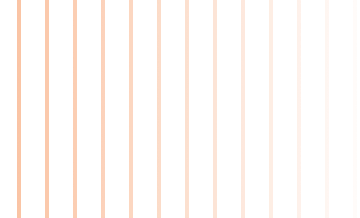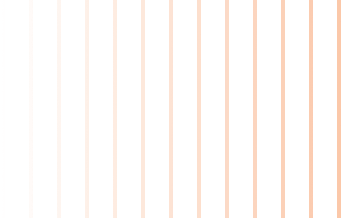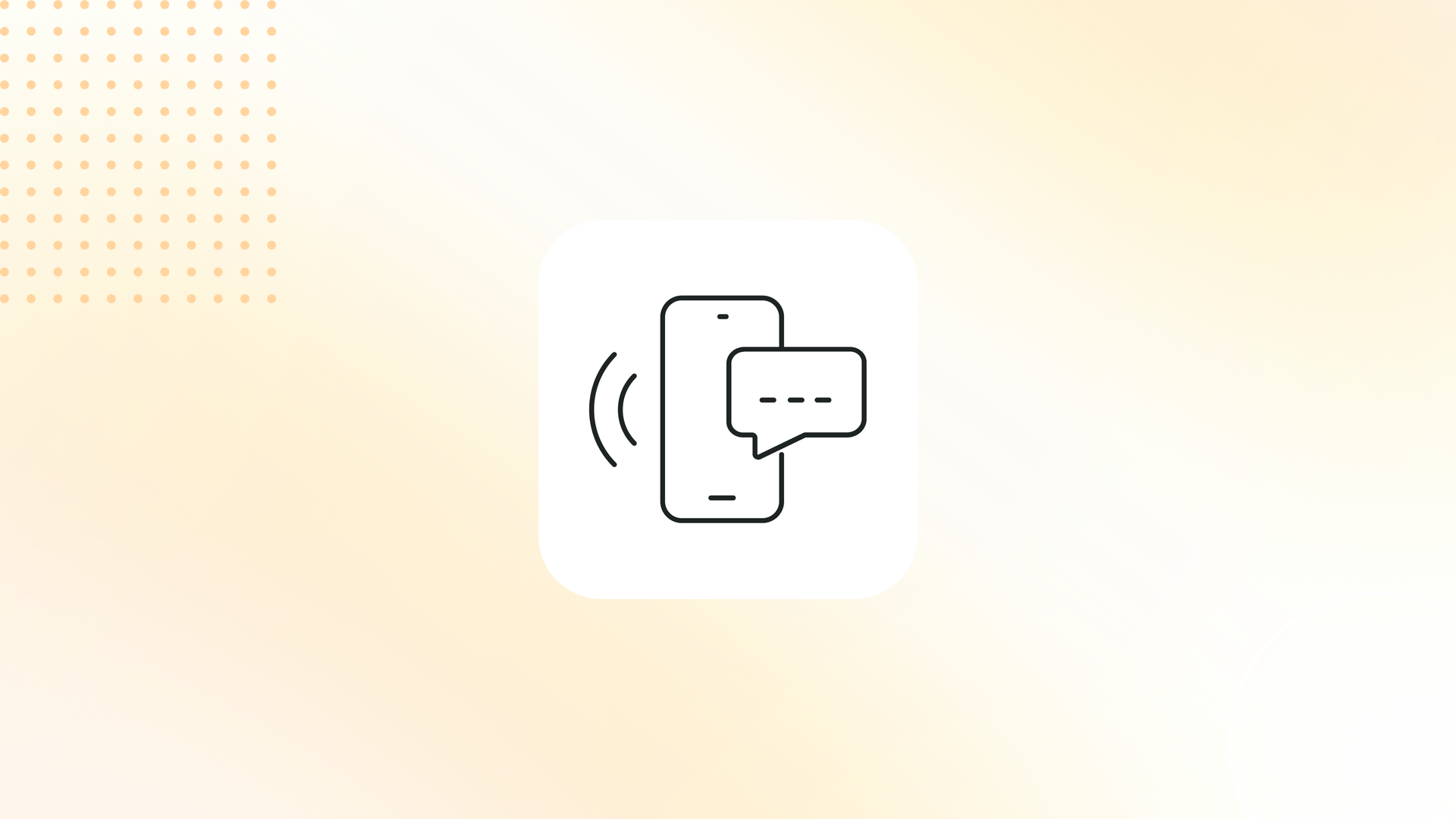A marketing coordinator gets an email from her department lead titled "Updated Q4 Strategy Deck." She remembers getting an earlier version last week, so she clicks without hesitation. But this version isn't a minor update. It's an exact replica of the original email with one crucial difference: the attachment has been weaponized.
Clone phishing campaigns aren’t sloppy scams or typo-filled spam. They’re precise, engineered to exploit trust and mimic routine communication. And they’re getting more dangerous. In 2024, businesses received over 400 million unwanted or malicious emails due to attackers bypassing multifactor authentication and hijacking internal threads.
Unfortunately, most security awareness training doesn’t prepare users for this level of deception. In this article, we’ll break down how clone phishing works, why it’s so effective, and what your team can do to detect and defend against it.
What is clone phishing?
Clone phishing is a targeted social engineering attack where a scammer creates an almost identical copy of a legitimate email the recipient has already seen. The sender address, formatting, and tone often match the original. The only change is the insertion of a malicious link or attachment.
What makes clone phishing dangerous is its familiarity. The attack appears to continue a real conversation, making it far more convincing than generic spam. It often follows closely on the heels of a genuine email or even lands within an active thread.
To understand the nuance, it helps to compare the following types of phishing attacks:
- Spear phishing targets individuals with tailored content, but often introduces new context or asks.
- Whaling focuses on high-level execs with high-stakes bait, like wire transfers or legal threats.
- Smishing uses text messages or SMS instead of email to manipulate users.
Clone phishing scams, by contrast, weaponizes something users already trust: the exact message or attachment they’ve interacted with before.
How clone phishing attacks work
Clone phishing isn’t a broad-net scam. It’s often the second or third step in a more complex breach attempt. It requires access—either to a compromised inbox or to the email content itself.
Recent clone phishing examples & case studies
Clone‑style attacks are increasingly showing up in real breach stories. In one incident, a compromised user account led to internal message forwarding that spread malicious content across multiple teams, disrupting operations and eroding trust in internal communications.
From a macro perspective, social engineering and phishing remain major vectors for breach. Verizon’s 2023 Data Breach Investigations Report notes that social engineering (including phishing and pretext attacks) accounted for about 17 % of confirmed breaches, and that a large share of incidents involve human-centric tactics.
The role of human behavior
The 2024 Verizon DBIR reports that the “human element” factored into 68 % of breaches. These examples show that attackers are no longer relying on blunt-force tactics. They’re inserting themselves into real workflows and using familiar context to evade detection.
Clone phishing works because it looks ordinary. People are wired to trust familiar formats, names, and threads—especially under time pressure. A request that looks like a resend or update triggers compliance, not scrutiny.
Attackers exploit:
- Sense of urgency: "Can you review this ASAP before the board call?"
- Familiarity: Same sender, same subject line, same email signature.
- Formatting: HTML elements, logos, and signatures cloned pixel-for-pixel.
In other words, clone phishing slips past the human firewall by looking exactly like what we expect to see.
Why traditional training often fails against clone phishing attempts
Many security awareness programs still rely on static templates that focus on suspicious subject lines, odd senders, or obvious spelling errors. While these scenarios train users to spot basic scams, clone phishing bypasses those red flags.
Here’s where legacy tools fall short:
- One-size-fits-all templates fail to reflect role-specific threats.
- Low-frequency training can’t keep up with evolving tactics.
- Lack of context means employees are tested on unrealistic or outdated scenarios.
Adaptive Security addresses these gaps with real-world phishing simulations. Unlike traditional tools, Adaptive’s platform mimics true-to-life attack variants—including clone phishing—tailored by department, seniority, and historical behavior. This approach strengthens the behavioral reflexes needed to counter threats in the flow of work.
Adaptive isn’t just about simulation; it’s about visibility. The platform pinpoints where trust breaks down, helping security teams prioritize high-risk behaviors and build targeted remediation campaigns.
How security teams can detect and respond to clone phishing
Clone phishing detection requires a layered approach. Because these attacks often mimic legitimate messages, automated filters alone aren’t enough. Human intuition and technical signals must work together.
Detection techniques
Here are three signs security teams should look for:
- Anomalous reply patterns: Replies that appear in unusual threads or without prior internal discussion
- Multiple message ID headers: Indicators of email spoofing or header manipulation
- SPF/DKIM/DMARC mismatches: A legitimate-looking sender with authentication anomalies should raise flags
Advanced attacks can combine email thread hijacking with AI-generated content tailored to specific targets using publicly available data. That’s why modern detection strategies must also account for contextual nuance—like unusual reply timing or subtle tone shifts.
Security teams must evolve their toolkits to detect AI spear phishing that uses OSINT, which often bypasses traditional signature-based filters. Integrating these checks with your email security stack can help identify cloned messages before users engage.
Response frameworks
When it comes to clone phishing, detection is only half the battle. Swift response is essential.
Security teams should:
- Establish clear playbooks for escalating suspicious emails
- Incorporate clone phishing indicators into SOC triage workflows
- Use SIEM/XDR tools that correlate phishing attempts with user behavior and system access
The most effective programs don’t just block attacks—they simulate them. Employees are better prepared to react when phishing training to reduce breach risk includes clone scenarios.
Preparing your organization for clone phishing threats
Clone phishing succeeds because it doesn’t feel like an attack. It feels like business as usual. That’s the danger—and the opportunity.
To reduce exposure:
- Invest in behavior-based simulations. Don’t train users to spot outdated tricks. Train them for what’s actually showing up in inboxes today.
- Layer your defenses. Technical tools, policy changes, and human awareness must work together.
- Continuously evaluate your program. Understand where people are clicking and why.
If you're wondering how to measure the effectiveness of a phishing simulation program and see true ROI from these programs, start by looking at improvement in real-world detection behaviors over time, not just click rates. Then, pair it with incident response metrics to track long-term impact.
Your team’s inbox is the new front line. Request a demo of Adaptive Security to uncover hidden vulnerabilities before attackers do.
FAQs about clone phishing
What makes clone phishing different from regular phishing?
Clone phishing copies a legitimate email the target has already received, changing only the link or attachment. Regular phishing often fabricates entirely new messages. Adaptive’s platform trains users to recognize this difference by replicating real-world context.
Why is it harder to detect clone phishing?
Clone phishing preys on familiarity. Recipients expect the message because they’ve seen it (or something like it) before. The email look matches previous communication, which lowers suspicion.
Scammers may also use social media to personalize these messages, making them even harder to spot. Since the message often comes from a known contact, email filters are less likely to flag it. Adaptive simulates this trust dynamic in its training to improve user intuition.
What should I do if I click a clone phishing link?
Immediately report the incident to your security team, disconnect from the network if malware is suspected, and monitor for unusual account activity. Adaptive customers benefit from instant incident playbooks integrated into employee training modules.
How can employees detect a clone phishing email?
Look for slight changes in sender domains, unexpected resend timing, or unusual urgency in an otherwise familiar message. Be especially cautious if the email requests sensitive data or directs you to click links that lead to fake websites disguised as a real email destination.
Comparing links and attachments with verified originals can make it easier to spot phishing messages. Adaptive’s simulations help employees build this awareness over time.
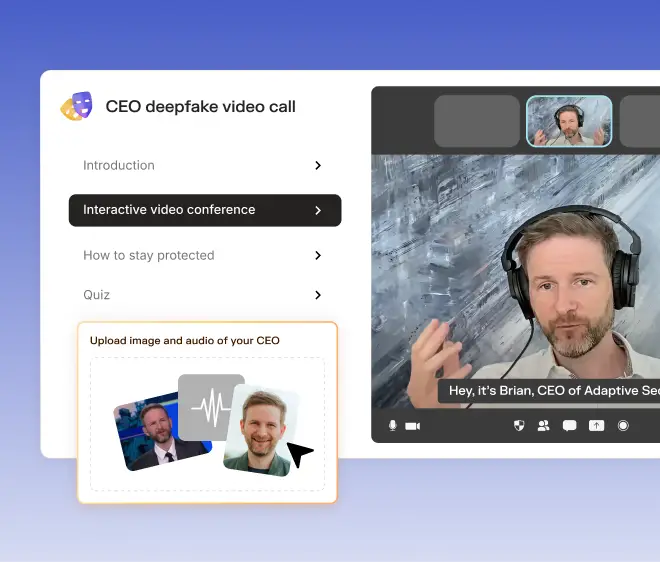


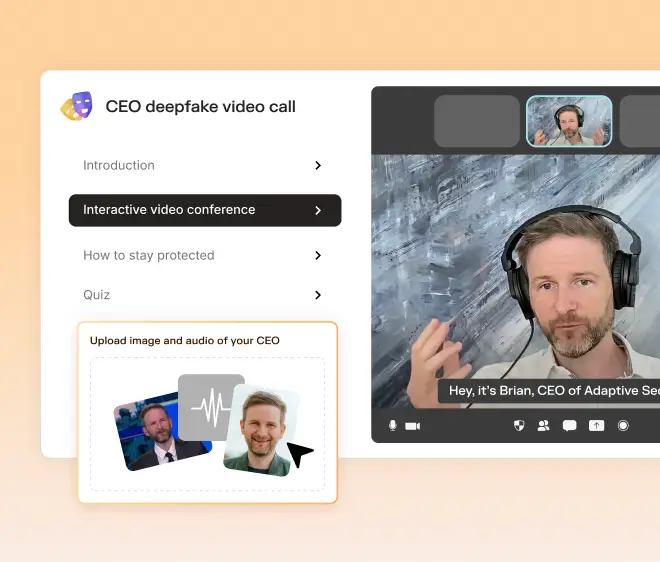
As experts in cybersecurity insights and AI threat analysis, the Adaptive Security Team is sharing its expertise with organizations.
Contents
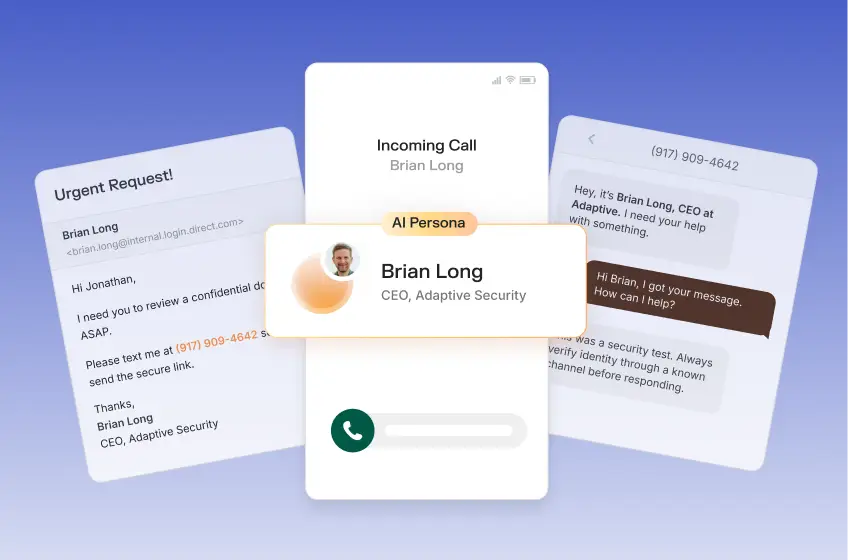
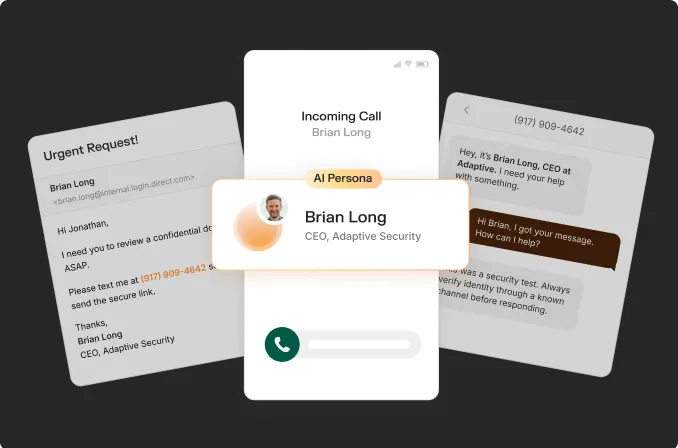
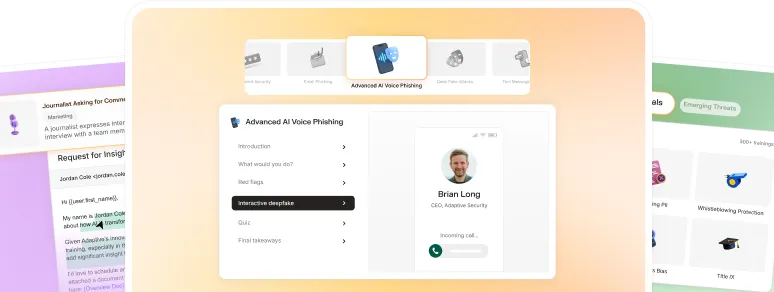
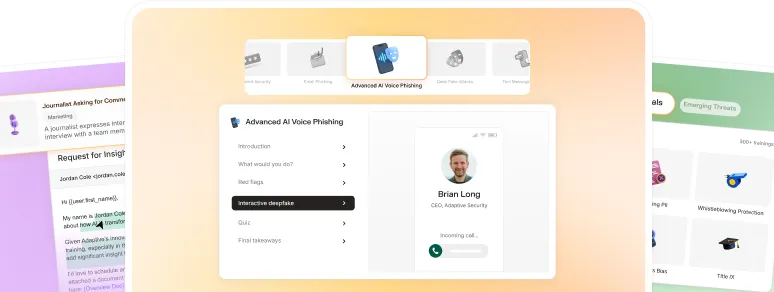
%20(1).avif)