You’ve seen everything in your inbox—from “50% off sunglasses” offers to “Win a free ticket” alerts and newsletters you don’t remember signing up for. You just delete them and move on. But mixed in with the harmless noise are emails that aim to do real harm.
According to Statista, nearly 45.6% of all emails worldwide in 2023 were identified as spam. Most promote products or services, but a growing portion now carry hidden risks. About 9.45 million phishing emails were detected in December 2023, another Statista report found, up from 5.59 million just three months earlier.
The difference between spam and phishing lies in intent and risk. One wants your attention, and the other wants your trust. This article explains how to recognize both, why AI is changing how phishing works, and how practical training can help you stay ahead of modern threats.
What is spam?
Spam is unsolicited email sent in bulk to a broad audience. The sender doesn't know you personally and didn't ask for permission to reach out. The goal is usually commercial: selling products, promoting services, or driving traffic to a website. Spam is annoying, but it's not inherently malicious.
You've seen spam countless times. It shows up as spam emails for products you never searched for or lottery notifications from contests you didn't enter, such as:
- "50% off designer sunglasses—Limited time only!"
- "You've been selected for a free cruise—Claim your prize now"
- "Lose 20 pounds in 2 weeks with this one simple trick"
- "Refinance your mortgage at record-low rates"
These messages are typically sent to millions of email addresses at once. Scammers hope a small percentage will click through and make a purchase. Most spam doesn't try to steal your personal data; it just wants to sell you something or get you to visit a website.
Spammers must follow rules in the United States under the CAN-SPAM Act of 2003. This law requires commercial emails to include accurate sender information, a clear subject line, and an unsubscribe option. Violations can result in penalties of up to $50,000 per email or more. Despite these regulations, spam persists because it's cheap to send and only needs a tiny conversion rate to be profitable.
The key point is that spam is legal when it follows the rules. It might clutter your inbox, but it's not trying to compromise your security or steal your identity.
What is phishing?
Phishing refers to deceptive messages designed to trick people into revealing sensitive information such as passwords, credit card numbers, or company credentials. Unlike spam, which seeks attention or sales, phishing attacks aim to deceive and exploit trust.
Phishing messages often appear legitimate. A fake bank notice, a fraudulent password reset email, or a message from someone posing as your IT team can all create the illusion of urgency and authority. The goal is to trick recipients before they have time to think.
Phishing relies on social engineering techniques that manipulate human behavior rather than technical vulnerabilities. Hackers study how people communicate, what brands they trust, and what tone or context will make them respond.
Common phishing methods include:
- Email impersonation though spoofing: Attackers mimic a trusted sender’s address or tone to gain credibility.
- Fake landing pages: A counterfeit website collects login credentials that attackers later use.
- Account verification lures: Messages claim that an account will be locked or deleted to pressure quick action.
Phishing is often combined with other attack types, such as voice-based scams or fake login pages shared through social media. The more familiar you become with these tactics, the easier it becomes to spot red flags early and respond safely.
Key differences between spam and phishing
Spam and phishing may look similar at first glance, but their intent and impact differ completely. Spam focuses on visibility, while phishing focuses on deception.
Knowing these differences will help you make better decisions when you encounter suspicious or fraudulent emails. Spam is a nuisance. Phishing is a threat.
Phishing variants you should be aware of
Phishing no longer happens only through email. Attackers exploit multiple channels to reach employees where they are most active—on calls, texts, collaboration tools, and even video platforms. Recognizing these formats and phishing types helps you build stronger awareness across your daily workflow.
Spear phishing
Spear phishing targets specific individuals or roles, such as executives or finance staff. Cybercriminals research their targets through LinkedIn or company websites to craft convincing messages. For example, a finance manager might receive a message from a fake “CFO” asking for an urgent wire transfer.
Vishing
Vishing (voice phishing), involves a phone call instead of an email. Scammers might impersonate a bank representative or IT support to extract information. A common case involves an employee receiving a call claiming their “account is under review” and being guided to share verification codes.
Smishing
Smishing uses text messages (SMS) to lure users into clicking malicious links or downloading apps. An attacker might send a message that reads, “Your package is ready for delivery. Confirm details here,” followed by a fake tracking link.
Quishing
Quishing (QR code phishing) replaces traditional links with QR images that lead to fake login pages. This method often appears on printed materials or digital flyers. For instance, an employee scanning a QR code in a cafeteria poster may unknowingly open a malicious website disguised as a company survey.
Deepfake phishing
Deepfake phishing uses AI-generated voice or video to imitate trusted leaders or partners. A real-world example occurred in 2024 when a finance worker was tricked into authorizing $25 million in fraudulent transfers. They participated in a video call where AI-generated deepfakes convincingly mimicked the company’s CFO and several colleagues.
Why phishing is evolving faster than you think
Phishing has changed more in the past few years than in the decade before. Artificial intelligence now gives attackers the tools to sound authentic, look professional, and time their messages perfectly.
What used to be easy to spot—misspellings, poor grammar, odd formatting, or broken links—has been replaced by convincing replicas of real communication.
AI plays several roles in this transformation:
- Generative text: Attackers use AI to write fluent, natural messages that copy how a company or individual communicates. A fake HR email about “policy updates” or a message from “IT support” can look identical to genuine internal correspondence.
- Voice cloning: Scammers use a few seconds of recorded speech to mimic an executive’s voice. A call asking to “approve an urgent transfer” can sound indistinguishable from a real one.
- LinkedIn-scraped personalization: Public profiles give hackers insight into job titles, projects, and relationships. A personalized message referencing a current campaign or event can easily build false trust.
These techniques make phishing more human and less predictable. Simple awareness is no longer enough. Adaptive Security, a leader in enterprise security awareness and phishing simulation, helps organizations prepare for these evolving threats through hands-on, realistic training.
Its AI-driven simulations mirror modern cyber attack patterns, including voice and video-based phishing scenarios, so employees can safely experience how real threats unfold and learn how to respond.
How to spot the signs of phishing and stay safe
Phishing succeeds when people react too quickly. Building a few steady habits helps you slow down, verify details, and stay in control.
- Check sender addresses carefully: Phishing emails often come from addresses that mimic trusted domains, such as “support@paypaI.com” where the letter “I” replaces an “l.” Always hover over the sender’s address to verify the domain before clicking or replying. Use spam filters and email protection tools to catch suspicious messages before they reach your inbox.
- Verify authentication: Look for security indicators like verified sender badges or two-factor authentication prompts from legitimate services.
- Pause before responding to urgency: Messages that create pressure like “update now” or “account suspended” often rely on emotional triggers. Attackers know that urgency makes people act without verifying details. Take a moment to pause, breathe, and review the message. Real organizations rarely demand immediate action through email or text.
- Avoid clicking on unknown links or QR codes: Phishing links often lead to fake websites designed to collect credentials or install malware. If a message includes a link, open a new browser window and type the organization’s website directly instead of clicking. The same caution applies to QR codes, which can redirect to malicious sites.
- Verify requests through a known channel: If a message asks for money transfers, password resets, or confidential information, confirm the request using an official contact method. For example, call your bank using the number on its website, not the one provided in the email or message.
- Trust your instincts, but validate them: A message that feels unusual probably deserves a closer look. Training helps refine those instincts into reliable habits. Adaptive’s phishing simulations and awareness programs give you the practice to identify suspicious patterns confidently before they cause harm.
While these actions can help protect you against most phishing attempts, attackers continue to innovate. To stay ahead, training must evolve too.
What most training programs miss about modern phishing
Many awareness programs still focus on outdated examples and compliance checklists. They remind employees to “never click unknown links,” but fail to reflect how modern phishing actually works. Static lessons can’t prepare people for attacks that adapt in real time.
Legacy programs often miss key factors:
- Behavioral context: This teaches rules but ignores real pressures. Employees make mistakes when they’re distracted, rushed, or trying to help a senior leader.
- AI and voice-based threats: Most content only covers email examples, leaving gaps in recognition of deepfake audio or fake video calls.
- Dynamic, real-world simulations: Traditional training uses repetitive templates, while attackers constantly change format, tone, and delivery channel.
Adaptive Security fills these gaps with AI-era simulations that reflect how phishing happens today. Teams practice identifying voice and video-based threats, measure behavior change over time, and build confidence with realistic exercises.
This practical, data-backed approach turns awareness into measurable progress. When employees experience realistic scenarios, they build instincts that last. The combination of awareness and practice turns cybersecurity from a once-a-year task into an everyday habit.
➜ Discover how to measure the effectiveness of your phishing simulation program and track real behavior change.
Understanding spam vs. phishing is the first line of defense
The difference between spam and phishing comes down to intent and risk. Spam clutters inboxes and tries to capture attention; phishing targets behavior and tries to capture trust. Recognizing this distinction helps employees respond with awareness instead of panic.
Phishing prevention works best when everyone participates. Cybersecurity is no longer just an IT concern—it’s part of everyday communication across all departments. From finance teams handling invoices to HR reviewing resumes, each person plays a role in protecting data. Regular, practical education builds habits that make entire organizations more resilient.
Adaptive Security strengthens this foundation through continuous, AI-driven simulations that reflect real-world phishing techniques. Employees experience how modern threats look, sound, and evolve, gaining the confidence to spot and report them before harm occurs.
Awareness starts with understanding, but progress comes from practice. See how Adaptive trains your team to recognize the attacks that others miss. Book a demo and experience how realistic phishing simulations build measurable behavior change across your organization.
FAQs about spam vs. phishing
How do I know if an email is spam or phishing?
Spam usually promotes a product or service, while phishing tries to steal information. Check the sender’s address, spelling, and tone. If the message asks for passwords, social security number, payment or credit card details, or urgent action, treat it as phishing and report it to your security team.
Is spam dangerous?
Spam is mostly annoying, but some messages hide malicious links or attachments. Deleting spam without clicking or replying keeps your inbox safer. Reporting repeat spam also helps email filters learn which messages to block in the future.
Modern email systems use DMARC and other authentication protocols to verify sender legitimacy and filter out many spam messages automatically.
What should I do if I click a phishing link?
Disconnect from the internet, change any exposed passwords, and alert your security team immediately. They can scan your system with antivirus software and reset credentials if needed. Acting quickly limits further access and helps identify others who might have received the same message.
What role does AI play in modern phishing?
AI helps attackers create messages that sound natural, imitate real voices, or personalize fake requests using public data. This technology makes phishing harder to detect. Adaptive Security uses the same methods to simulate these attacks safely, so employees can recognize and respond to them confidently.
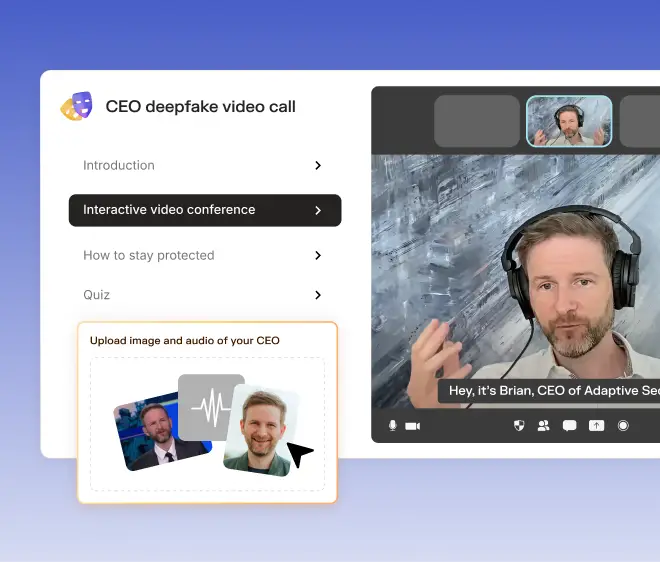


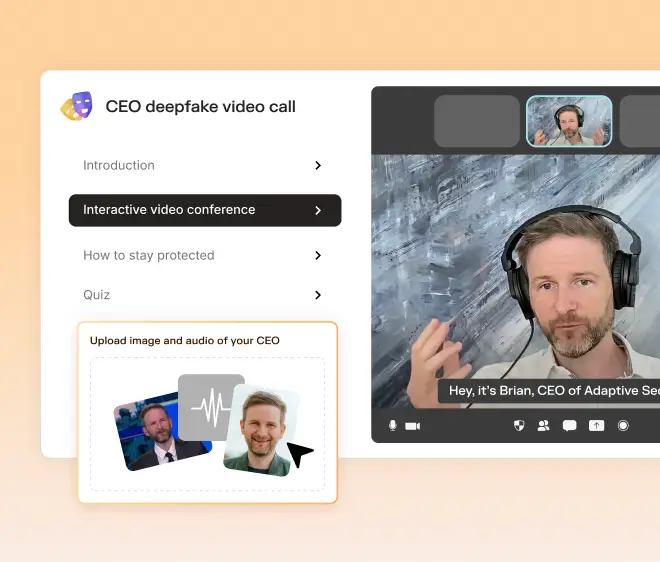
As experts in cybersecurity insights and AI threat analysis, the Adaptive Security Team is sharing its expertise with organizations.
Contents
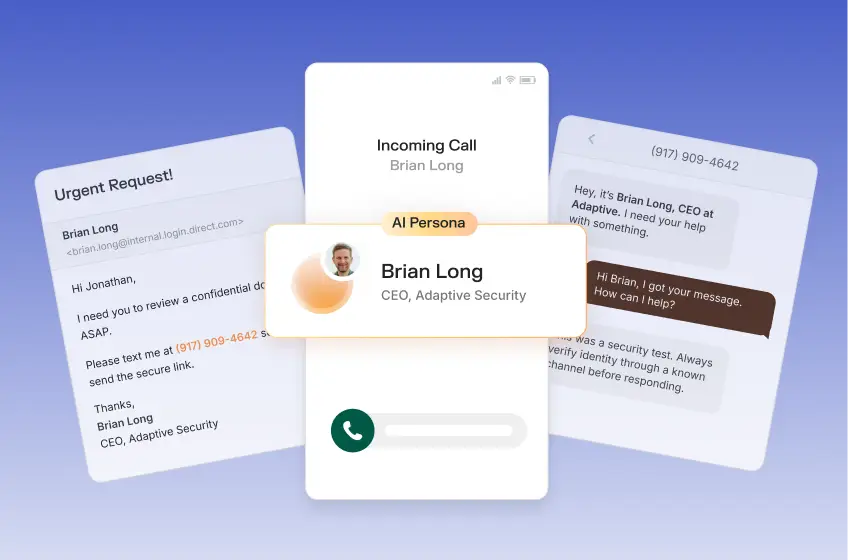
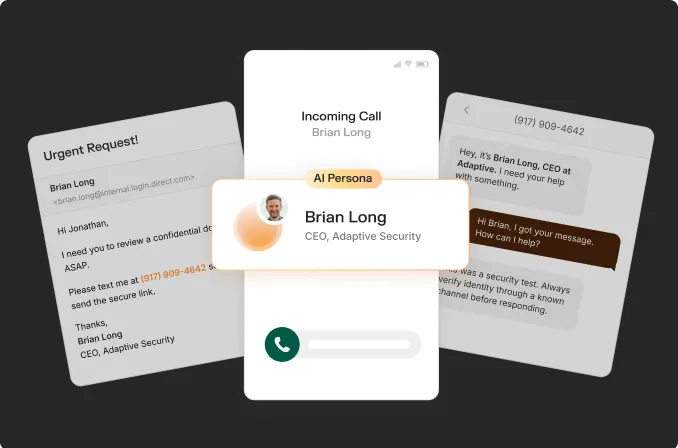
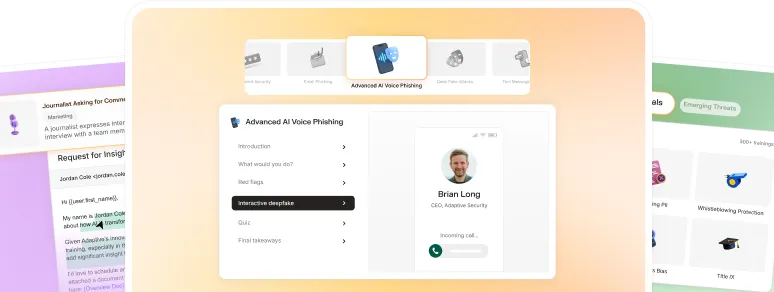
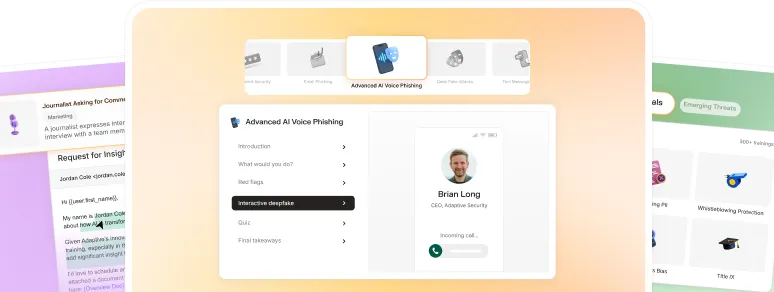

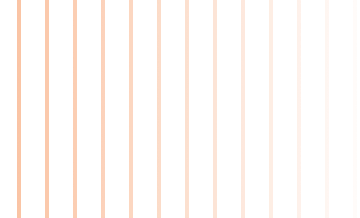
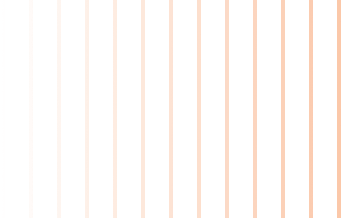

.avif)
%20(1).avif)