Invoice fraud costs businesses an average of US$1.2 million per company, per year. These scams aren’t flashy or technically complex. They’re subtle, targeted, and often look like routine business: a slightly altered invoice. A new bank account. An email from a “vendor” you’ve worked with for years.
Whether it's a fake supplier, a compromised email thread, or a convincing executive impersonation, attackers exploit one thing above all: trust in everyday workflows.
This guide breaks down everything finance, security, and compliance teams need to know about invoice fraud, including how it works, what red flags to look for, and how to reduce human risk. You’ll also learn how layered defense strategies that combine people, process, and purpose-built training can stop attacks before money moves.
What is invoice fraud?
Invoice fraud is a cyber-enabled scam where attackers trick businesses into paying fake or fraudulent invoices. These attacks often rely on social engineering and blend seamlessly into routine payment workflows, making them hard to detect.
There are several common forms of invoice fraud:
- Fake vendor scams: Fraudsters impersonate legitimate vendors using lookalike domains or spoofed emails to submit false invoices.
- Compromised supplier accounts: In more advanced cases, scammers infiltrate a real vendor’s email and insert fraudulent payment instructions mid-conversation.
- Internal abuse: Employees or contractors manipulate vendor records or create duplicate invoices to divert funds.
- CEO fraud: Attackers impersonate executives, often using urgency, to push finance teams to bypass approval protocols.
What makes invoice fraud particularly dangerous is its familiarity. The requests mimic day-to-day transactions, which busy finance teams may process without scrutiny. These scams don’t require malware or hacking tools, just trust, routine, and a well-timed ask.
The anatomy of an invoice scam: how these attacks work
Invoice fraud isn’t just about fake bills—it’s about finding vulnerabilities and manipulating people and processes. Here’s how these scams typically unfold.
- Social engineering sets the trap: Attackers pose as trusted vendors or executives using spoofed emails, urgent language, and convincing details. Their goal? Getting you to lower your guard.
- A fake or altered invoice arrives: The document may look nearly identical to a legitimate invoice. It could include a new bank account, slight logo tweaks, or vague line items—any discrepancies that might slip past a busy accounts payable (AP) team.
- Routine behavior gets exploited: Hackers rely on habit. If a finance team regularly pays invoices without secondary verification, fraudsters exploit that muscle memory.
- Funds are redirected: The finance team processes the payment, but the money lands in the attacker’s account. By the time they notice the error, the funds are gone, often irreversibly.
Pro tip: Security awareness training platforms like Adaptive Security can help break this routine with custom, behavior-first training that encourages finance employees to pause, question, and verify, even when things seem normal.
Red flags to watch out for in invoices and emails
There are always telltale signs of invoice fraud if you know where to look. And training your team to spot these red flags is a critical step toward reducing risk.
Email red flags
Even convincing-looking emails can hide subtle clues and warning signs:
- Spoofed or lookalike sender addresses: Scammers often use domain tricks (e.g., @payrol1.com instead of @payroll.com). These can be easy to miss, especially on mobile.
- Urgent, secretive tone: Phrases like “urgent payment,” “for your eyes only,” or “don’t loop in others” are red flags. This pressure tactic is common in executive impersonation scams.
- Unexpected payment requests: It can be a red flag if it’s unusual for a sender to initiate payment requests, especially when paired with urgency.

Invoice formatting red flags
Visual inconsistencies are often the giveaway:
- New or unverified bank account details: Always verify changes through a separate channel, never by replying to the same thread.
- Typos or awkward phrasing: Poor grammar, inconsistent formatting, or vague service descriptions should trigger deeper review. These are typical signs of phishing attempts.
- Generic vendor information or lack of contact details: Legitimate invoices usually include a point of contact, company logo, and full business information. If those are missing or off-brand, proceed with caution.
Real-world example of invoice fraud (with lessons learned)
In 2024, a construction company in Victoria, Australia, was deceived out of AU$900,000 when attackers compromised one of its suppliers’ email accounts. The fraudsters sent a fake invoice that looked legitimate, but with altered invoice details.
Because the email came from the supplier’s genuine address and the formatting matched past invoices, the company believed it was just a routine payment.
They only realized the fraud after the actual supplier followed up about non‑payment. Thanks to the bank’s protection team, most of the payment was eventually recovered, but the incident still caused major disruption and reputational risk.
What went wrong:
- No one verified the new bank details, even though they had changed (as the supplier’s email account was compromised).
- The finance team trusted the sender because the email address was correct and the invoice format was consistent with what they’d seen in the past.
- There was no secondary authentication step for high‑value payments.
What could have prevented it:
- Verifying changes in bank account details through a separate channel (for example, by phone or a known contact).
- Using multi‑step or dual approval for invoices above a certain threshold.
- Including invoice verification training and simulated fraud exercises to make employees more aware of the possibility of such attacks and familiar with what they might look like.
How to prevent invoice fraud: tactical tips for teams
No single tool can eliminate invoice fraud, but layered prevention can drastically reduce risk. Here are practical steps teams can take to stop these cybersecurity scams before they transfer any funds.
1. Verify payment changes using a second, independent channel
Most invoice scams involve last-minute changes to bank details. Don’t let habit override caution:
- Call known contacts directly to confirm any new banking information. Never trust an email, even if it looks legitimate.
- Build in “pause points” for finance teams to verify high-value or high-urgency invoices.
- Maintain a trusted vendor database that includes pre-approved contacts and payment information.
2. Make invoice fraud a core part of security awareness training
Traditional training often glosses over finance-specific attack paths. Be sure to invest in security awareness training software that’s designed with today’s threats in mind. For example, it should:
- Simulate real-world scenarios like fake vendor requests and altered invoices.
- Include deepfake audio and impersonation in role-based simulations.
Pro tip: Adaptive Security delivers invoice-specific training workflows and targeted retraining based on employee behavior.

3. Leverage both technology and people
Technology is essential for spotting patterns humans might miss, but invoice fraud prevention breaks down if employees ignore or misunderstand the signals.
So, start with smart tools, like fraud detection systems that flag unusual payment timing, unexpected vendors, and mismatched bank details. Pair that with behavior analytics to surface deviations in invoice processing and login anomalies.
However, detection is only half the equation. To help professional teams know how to respond:
- Train employees to recognize when an alert or odd detail warrants escalation.
- Reinforce that stopping a payment, even if it turns out to be legitimate, is always better than rushing through a fraud.
4. Assign clear ownership of AP controls
In many organizations, invoice fraud doesn’t happen because tools failed, but because no one knew who was responsible for verifying a change, flagging a red flag, or saying “no.”
Example: if a cybercriminal emails your AP team posing as the CFO, who’s expected to challenge that request? If the answer is “it depends,” you’ve got a gap.
To reduce this ambiguity:
- Don’t rely on “common sense” or informal norms. Document who approves what, and how.
- Avoid having the same person responsible for receiving, approving, and paying invoices.
- Ensure that approvals for vendor additions or account changes require more than one person’s sign-off.
Your next step in reducing invoice fraud risk
What makes invoice fraud so effective and costly is that it relies on human behavior, not technical exploits. These scams slip past traditional defenses by mimicking trusted vendors, leveraging urgency, and exploiting routine approval workflows. The result: lost funds, reputational damage, and internal disruption that no business can afford.
But invoice fraud is preventable. With the right mix of role-based training, clear verification processes, and cross-functional coordination, your team can learn to spot red flags before money moves. The key is preparing people, not just systems, for real-world deception.
Adaptive Security helps organizations do exactly that, with behavior-first training, invoice-specific simulations, and built-in retraining workflows that adapt to user risk over time.
Explore how Adaptive can help your team spot red flags, challenge business-as-usual, and reduce invoice fraud risk before it becomes a headline. Book your custom demo today.
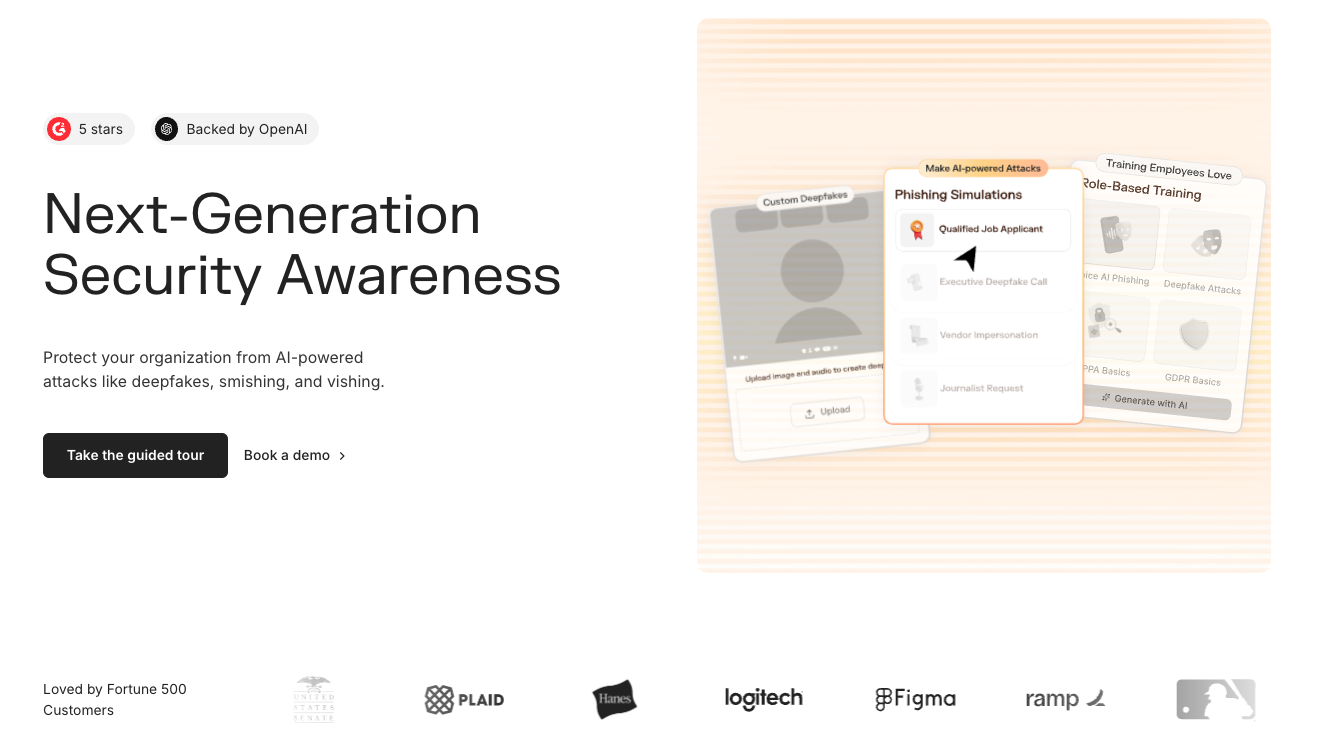
Frequently asked questions about invoice fraud
Is invoice fraud considered cybercrime?
Yes, invoice fraud is considered a form of cybercrime, specifically a type of business email compromise (BEC). While it may not always involve hacking or malware, it typically relies on digital deception (phishing, spoofed emails, or compromised accounts) to trick organizations into making fraudulent payments.
Because it exploits digital communication channels and often crosses jurisdictions, law enforcement treats invoice fraud as a serious cyber-enabled financial crime.
What’s the difference between invoice fraud and business email compromise (BEC)?
Invoice fraud is a specific type of business email compromise (BEC). BEC is a broader category that involves impersonating trusted individuals (like executives or vendors) to manipulate employees into taking harmful actions, often wiring funds.
Invoice fraud focuses specifically on tricking accounts payable teams into paying fake or altered invoices. In short, all invoice fraud is BEC, but not all BEC involves invoices.
Can finance software detect fake invoices?
Some finance software can flag potentially fake invoices, especially if they include unusual payment amounts, new bank details, or formatting inconsistencies. However, most tools can’t detect social engineering tactics like impersonation or urgency.
That’s why combining automation with employee training is essential; software may alert you, but people need to know when and how to act.
What are the best tools for invoice fraud prevention and awareness?
Some of the best tools for invoice fraud prevention and awareness are:
- Adaptive Security: Delivers behavior-based security awareness training with invoice-specific simulations, real-time retraining, and human risk scoring.
- Abnormal Security: Uses AI to detect anomalous emails and stop BEC attacks before they reach inboxes.
- Microsoft Defender for Office 365: Protects against phishing and spoofing with real-time scanning and alerts.
- Tipalti: Offers built-in fraud checks, payment validation, and audit trails.
- Proofpoint Security Awareness: Includes phishing simulations and BEC-focused training modules.
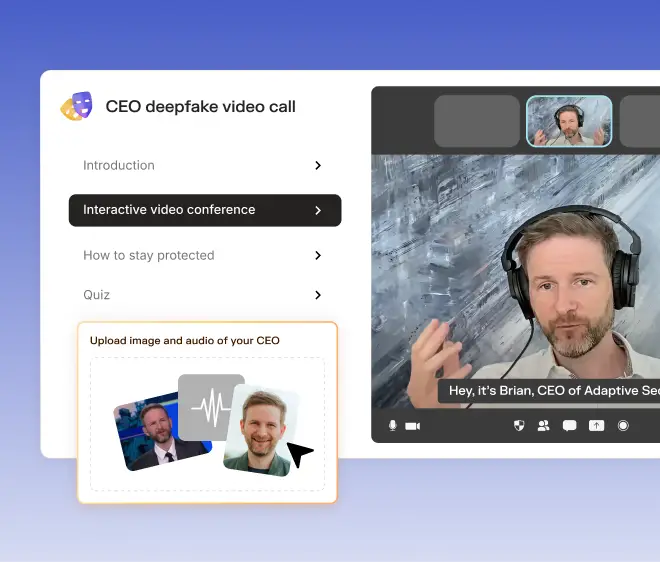


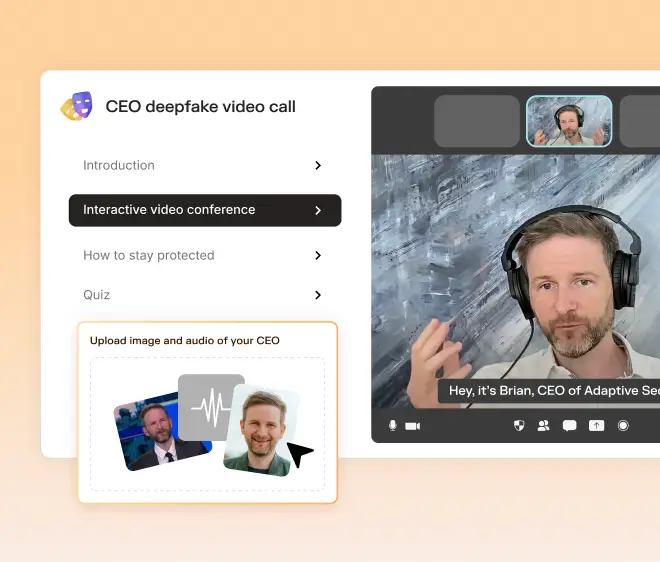
As experts in cybersecurity insights and AI threat analysis, the Adaptive Security Team is sharing its expertise with organizations.
Contents
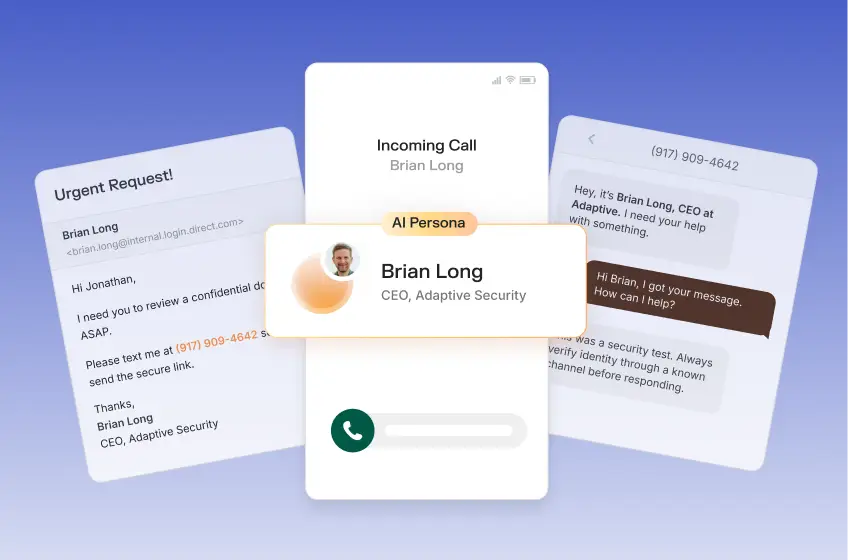
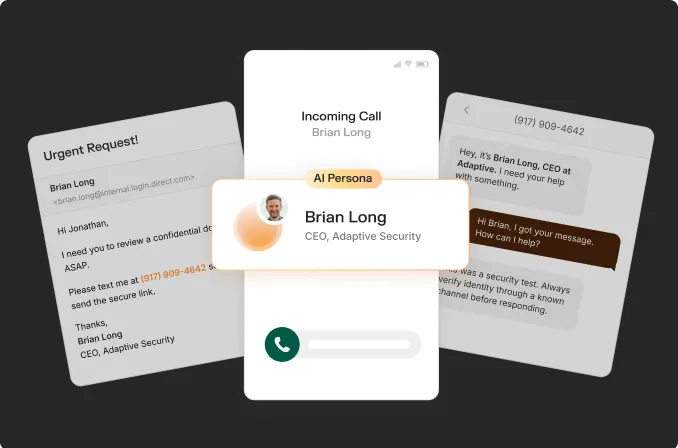
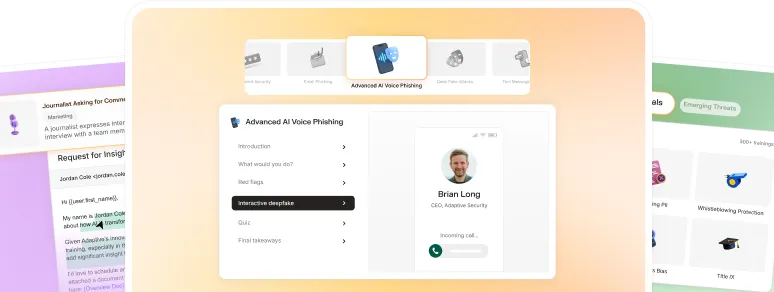
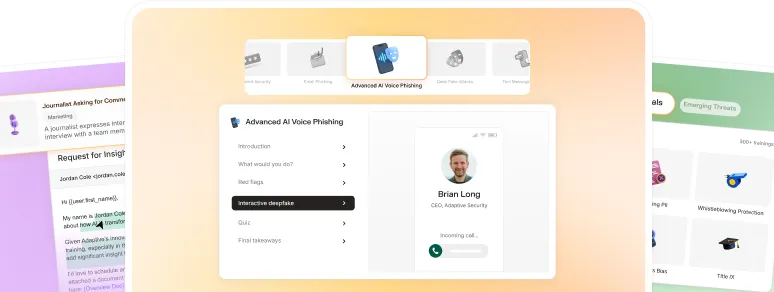
.avif)
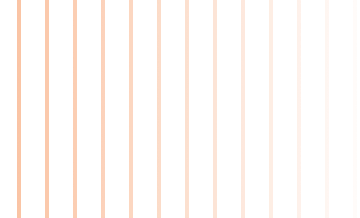
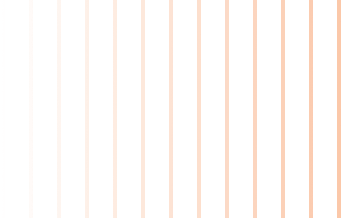
.avif)
.avif)
.avif)